TechZerg is reader supported. When you purchase through links on our site, we may earn a commission.
Welcome to our Grammarly review and walkthrough, which details everything you need to know about this free grammar checker, including the easiest way to save $75 or $69 on the annual plan.
You might be asking, what is Grammarly? Is it worth it? Will it help me avoid embarrassing typos and make my writing easy to read? Read on for answers to these legitimate questions and more.
TL;DR: Grammarly is an excellent grammar checker and proofreading tool that can detect punctuation, word choice, and spelling mistakes as you write. Grammarly also provides comprehensive writing styles and tone suggestions to make your writing clearer and well-polished, helping you communicate effectively every time. In addition, you can use Grammarly to check for plagiarism across the web – it will tell you whether or not your text contains duplicate content. It’s free, easy to use, and works on all writing platforms.
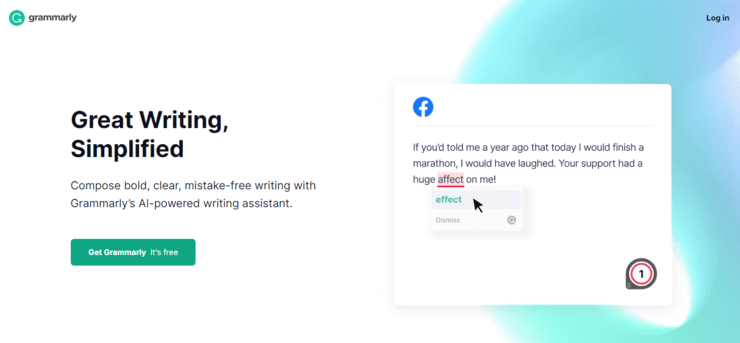
English grammar can be challenging to learn, and it’s normal to have questions about spelling and proper punctuation, even if you’re a native speaker.
With the Grammarly free Chrome extension, you can fix your grammar on several online platforms, such as Gmail, Slack, Google Docs, Twitter, Instagram, Facebook, TikTok, and many more.
How does Grammarly work?
After you sign up and start typing, Grammarly will alert you to any mistakes and suggest the right changes, which you are free to ignore.
The free version is useful and offers critical grammar, spelling checks, punctuation, and comma errors. However, if your work requires plenty of writing or you’re a student, upgrading to the premium version will offer you vocabulary enhancement, grammar clarity, delivery, and plagiarism detection.
When you upgrade to Grammarly premium, you’ll receive weekly performance reports with updates on how well you’re doing, which is great if you have a goal to improve your writing. The report will detail how many words were checked, as well as any errors detected. The report may not be essential if your writing level is high, but could be a plus if you intend to improve your writing skills.
Even though Grammarly is better at finding errors as you type than any other grammar checker software, there’s a little delay in its ability to record mistakes and typos. As a result, you’ll have to wait to click through the suggestion in other to make corrections. You might also lose your writing flow as you try to make corrections while typing.
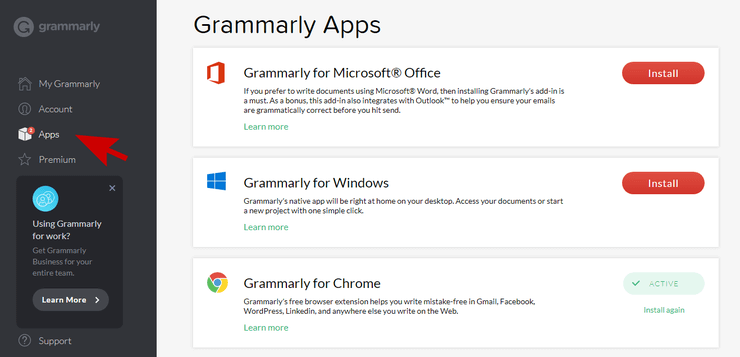
Once you sign up, you’ll have access to your online Grammarly hub, where you can manage all your settings. You can compose, edit, and save documents. You can also install the Grammarly desktop app for Windows or Mac or on your phone/iPad so you can write error-free on the go.
Grammarly gives you a choice to select either American or British English. You can decide against its suggestion, which is helpful if the software gets it wrong, which it sometimes does. Additionally, you can add words to your dictionary; this feature is handy for uncommon words intended for personal use.
Installation
One of the reasons why Grammarly is the best online grammar checker is how easy it is to use on different web browsers, apps, and Microsoft Word. It works on Chrome, Firefox, and Safari. Unlike other grammar software that makes it hard to identify the error text correctly, Grammarly’s red underlining makes it easy to see where there is a mistake.
On the text box, there is an icon at the bottom right that pops up once you click it, so you can see details about errors and the number of corrections Grammarly suggests. As I noted earlier, there is a short lag between when Grammarly analyzes your content and when it provides you the helpful answers to correct your errors. However, if you don’t mind the slight delay, the helpful suggestions could be worth it.
Grammarly works on desktops as well as mobile devices. There’s also a keyboard app, which you can install and use on your tablets and phones. Grammarly’s add-on works with Twitter, Facebook, LinkedIn, Medium, Jira, Salesforce, Messenger, Outlook, Google Docs, Slack, Gmail, and Yahoo.
Keyboard app
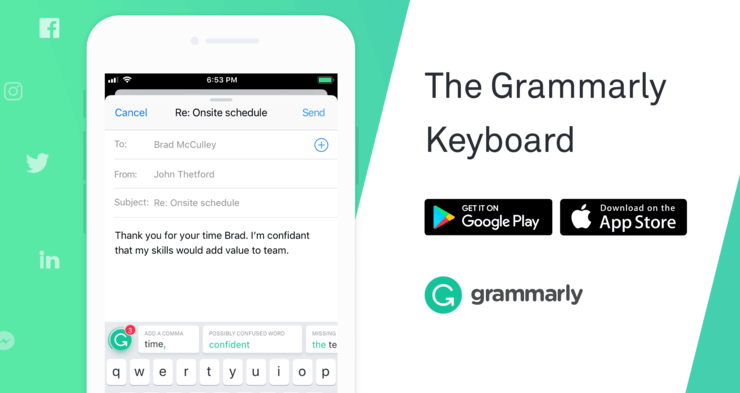
Grammarly keyboard is an app that spellchecks your typing and allows you to edit messages mistake-free. The keyboard app will ensure your words are free of typos before sending them. When you install the app and activate it, you’ll see your customizable settings, including auto-correction, auto-capitalization, Caps Lock, and more. The only language option is English, with a further option to choose either American, British, Canadian, or Australian English. The keyboard can be helpful if you have challenges with grammar, spelling, capitalization, punctuation, and other proofreading difficulties.
Chrome extension
Grammarly offers a free Chrome extension that checks your text for spelling and grammar errors. It works on all apps — Twitter, Linkedin, Facebook, Gmail, Tumblr, WordPress, Google Docs, and other platforms. Once you install the extension, you should see the Grammarly logo icon in the top right of your browser.
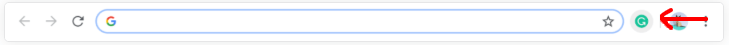
When you open your Chrome browser and start typing, Grammarly will vet your text for mistakes and complicated sentences, and once it detects an error, it’ll alert you with the right suggestion or answer so you can write error-free every time. The Chrome extension is one of the most popular extensions, a lifesaver for many writers. The extension is also available for Firefox, Safari, and Edge browsers. Get the free Chrome extension here.
Don’t ever pay full price for Grammarly premium. Here’s how to get Grammarly for $69 or $75:
Grammarly Premium costs around $139.95 $115.20 per year, but you don’t have to pay the full price. You can get Grammarly for just $69 or $75. This simple Grammarly discount method has worked for all our readers, but it does require some patience after you sign up for free. It works any time of the year. Here’s what to do: Sign up to Grammarly for free (no credit card needed), don’t upgrade to the paid plan yet. Continue to use the free Grammarly version and watch out for your incoming emails. After 2 to 3 weeks or a month max, Grammarly will send you an email literally begging you to upgrade to the paid version for $75 or $69 instead of $139.95 $115.20. The first step is to sign up to Grammarly for free and wait for Grammarly emails to start rolling in. Watch out for the particular email from Grammarly to upgrade at 50% off the original price, the discount can sometimes be as high as 55% off or 60% off. That email link from Grammarly telling you to upgrade at a massive discount will expire after some days. Grammarly will tell you in that email how many days you have to upgrade at a discount before the link expire. So, sign up to Grammarly for free >> watch out for Grammarly emails >> Upgrade at a massive discount.
Grammarly pricing
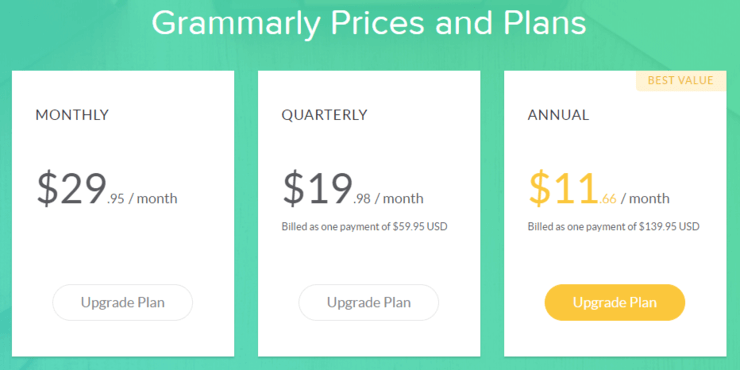
While Grammarly is the best grammar checker, its pricing is on the expensive side, starting at $11.66 per month for the premium version when paid annually (one-time payment of $139.95). However, the price does sometimes drop, as Grammarly frequently offers subscription discounts. You can also choose to pay monthly ($29.95) or quarterly ($19.98 per month billed as one payment of $59.95). Whatever plan you choose, Grammarly supports payment by card and PayPal. Here is a side-by-side comparison of free & premium plans:
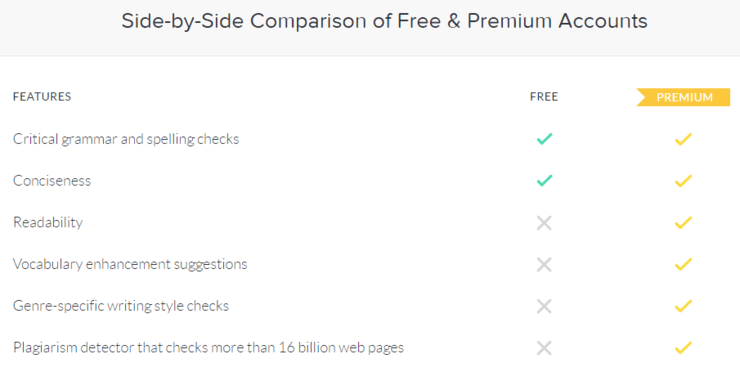
Grammarly $75
Grammarly offers $75 for the annual plan of the premium version up to four times every year, which is 45% off the actual price of $139.95 per year. The Grammarly $75 discount is mostly available at the beginning of each year and towards the end of the year, such as Black Friday and Cyber Monday. Grammarly will send the $75 or $69 discount to your email (the same email you registered with Grammarly).
How to get Grammarly for $75 or $69:
The first step is to sign up for Grammarly free account. Continue using the free version, and after 2 to 3 weeks or a month; you will receive an email offer from Grammarly requesting you to upgrade to the annual plan of the premium version at a discount of $69 or $75. That’s a staggering 50% off, and sometimes it could be as high as 55% or 60% off. The first step is to sign up for the free version and wait for the Grammarly emails to start rolling in. Grammarly will literally beg you to sign up for the annual plan at $75 or $69 instead of $139.95.
Grammarly premium free
There is no Grammarly premium free trial as of today. There used to be a premium free trial through a referral program, but Grammarly stopped the premium free trial due to reported abuse from users. As it stands, the only legit way to get a premium free trial is to request directly and present a convincing reason why they should allow you to try the premium version for free. Or sign up for the Grammarly free version and wait for 2 to 3 weeks for an email offer from Grammarly requesting you to upgrade to the annual plan of the premium version at a discount of up to 60% off. You can also try one of the methods in this article to get a discount.
If you are a writer, content creator, blogger, or influencer, proceed to Grammarly and make a request — your chances of getting a premium free trial are very high. Another avenue you can submit your request is through Grammarly’s Twitter and Facebook pages.
While getting the premium free trial is a challenge at the moment, the hope is that this is temporary as Grammarly provides a better solution for users to try the premium version before deciding if they should upgrade or not.
Grammarly discount 2023
Grammarly is the most popular grammar checker and proofreader tool online, but it’s also the most expensive compared to similar software and, indeed, for many people. If you are a student on a tight budget, there are two ways you can get Grammarly premium for 45% off even if you are not a student — it works, whether you’re a student or not. This is completely legitimate, as you will see, but it requires a little patience. Some websites claim to be in partnership with Grammarly; beware of them as these so-called coupons and discounts might be subject to restrictions and limitations.
Grammarly student discount 2023
So how can you get the 45% off Grammarly Student Discount? Follow these simple steps below:
- Sign up for the free plan.
- Continue to use the free plan, which is good enough to get you started. It will detect errors and correct your mistakes.
- After some days, Grammarly will start sending you weekly performance insights and reports like the screenshot below.
- Keep your eye on Grammarly’s email because you will receive a discount offer alongside your performance stats.
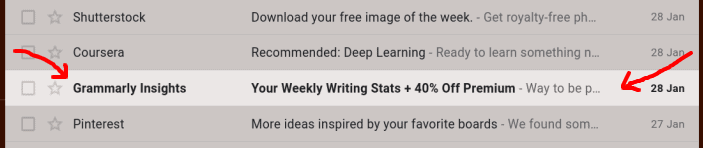
Take action immediately as it is valid for a limited time. You’ll also receive promotional emails like the screenshot below.
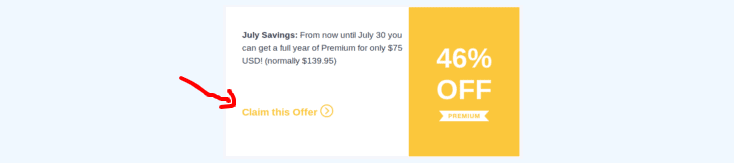
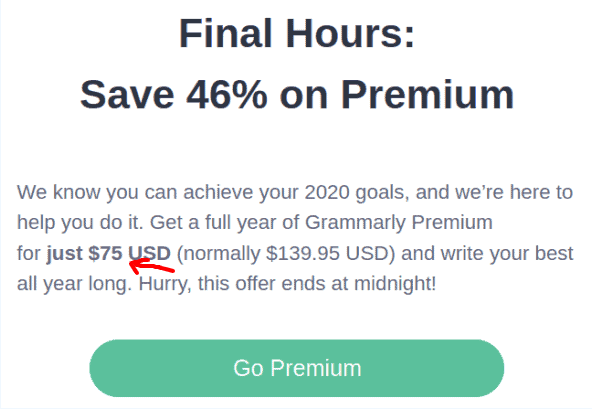
Click on Go Premium or Claim this Offer. Instead of paying $139.95 for the annual plan, you’ll only pay $75 — a massive discount of over 45%!
After you sign up for the free version, Grammarly will periodically send discounts and deal offers to your email. For example, during the last Black Friday and Cyber Monday, Grammarly offered up to 55% off discount.
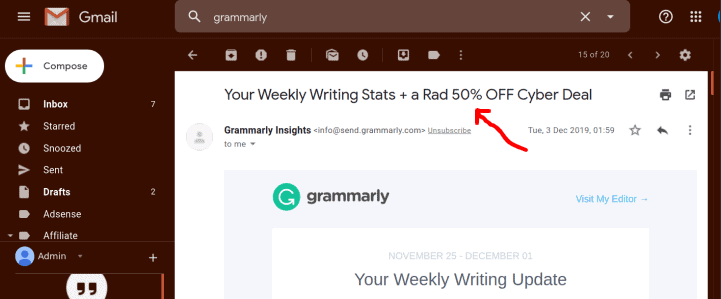
To get similar deals, signup for the free version and keep an eye on Grammarly’s email.
Here is another way you can get Grammarly discount for students in 2023:
The second way to get a student discount is through Grammarly@edu, which can save you between $40 to $80 per month on annual plans depending on the number of users in your group. More on Grammarly@edu below.
Grammarly for Education
There is a program named Grammarly@edu, specifically designed for educational institutions, teachers, and students. There are currently mor2e than 1000 educational institutions using Grammarly online writing assistance and plagiarism tool for education.
Grammarly@edu pricing plan depends on the number of users:
- 5 users — $500 per year
- 10 users — $800 per year
- 20 users — $1200 per year
For more than 20 users, contact Grammarly directly to get a quotation. Each @edu plan comes with excellent 24/7 support.
The @edu plan is also recommended for startups or groups and is cheaper than the business plan.
Grammarly business review
Small and large businesses can use Grammarly business to manage their in-house content – designed to enhance team collaboration from social media posts to emails and documents. Grammarly Business integrates with workplace third-party tools and apps such as Salesforce, Zendesk, Freshdesk, Slack, Google Docs, and more.
In addition, Grammarly business comes with great features that include priority customer support, enterprise-level admin and user management controls, a centralized billing system, analytics for monitoring team usage, and performance statistics. As a result, large corporations such as Dell, Expedia, Cisco, and many more use Grammarly business to communicate effectively.
Grammarly business pricing
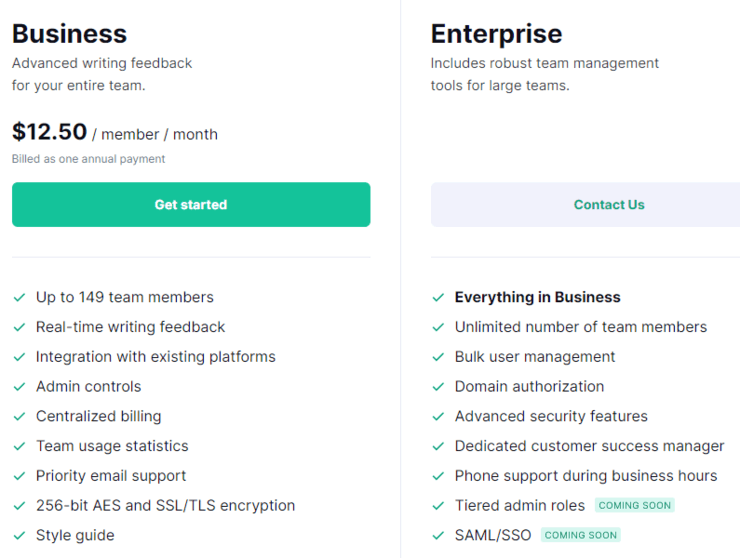
Grammarly business costs $25 for each member per month (limited to 149 members). The cost can be reduced to $12.50 for each member per month when paid annually (also limited to 149 members). There is an enterprise plan for unlimited team members.
Grammarly business free trial
Grammarly now have a 7-day business free trial. However, you can also start with the free version for as long as you want. Another way to get a Grammarly business free trial is to first upgrade to the premium version. Check your email after two weeks; you will receive an email like the screenshot below, which you can activate whenever you are ready by clicking on Claim My Free Trial:
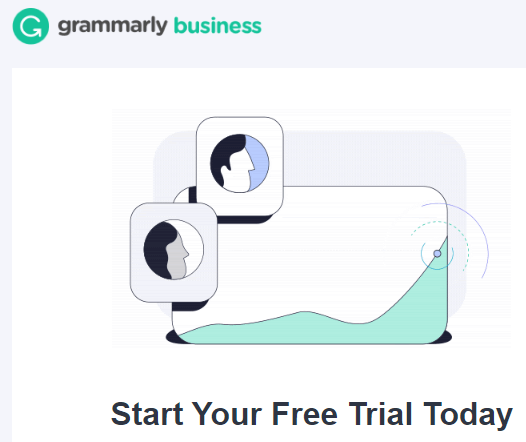
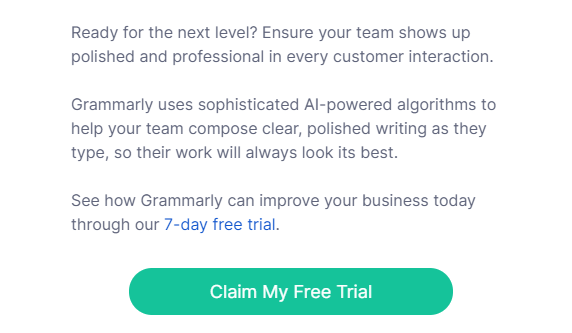
How to cancel Grammarly and get a refund
If you decide to upgrade to Grammarly premium and don’t like it, you can get a refund – but it must be within ten days of subscription. All you need to do is go to the support page and submit a ticket. Below is a screenshot from Grammarly’s term of service page dated August 19, 2019:
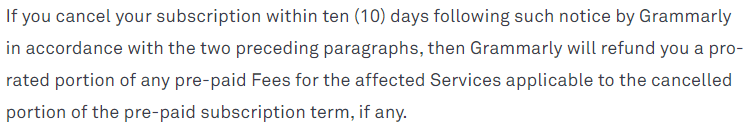
Customer support
Grammarly has a support team spread across the globe. Users can get 24/7 support from Grammarly’s website through a request feature. If you can’t find the answer to your question on their FAQs page, the system will prompt you to submit a ticket.
Is Grammarly really worth it?
Grammarly is a very useful tool, the free version will detect more spelling and grammar errors than your typical free checker, and it’s definitely worth the extra expense. If you take your writing seriously, Grammarly Premium is definitely worth it.
What is the catch with Grammarly?
Grammarly catches your misspellings, ensuring that the effectiveness of your writing isn’t compromised. Grammarly is an online proofreading app that evaluates your writing, identifies mistakes, and provides suggestions to correct them in real time.
How much does Grammarly cost?
The monthly subscription costs $11.66 $9.60/month (when paid yearly) or $19.98/month when paid quarterly. It’s $29.95 when paid every month.
Does Grammarly steal your work?
No, Grammarly does not steal your work. Because you send your writings to their servers via the internet, they cannot guarantee complete security, but Grammarly will never steal your work.
Is using Grammarly cheating?
No, using Grammarly does not equate to cheating. According to Grammarly, 98% of students report better grades after using it. If you want to test it yourself, check out the free version and see if you’re one of the 98% of students who improved their grades after using Grammarly.
What is better than Grammarly?
Grammarly is the best, but ProWritingAid and Ginger are great alternatives worth checking out also.
Why Grammarly is so expensive?
While Grammarly does offer a free version, its paid version is definitely on the expensive side. As you can see from the pricing table above, there are only two similarities between the free and premium versions: the critical grammar and spelling check and conciseness. Among the six major features, only two are included in the Free version.
Can Grammarly see my passwords?
The short answer is No. This is because Grammarly, including its extension for browsers and mobile keyboards, is blocked from seeing text in fields marked “sensitive.” Meaning that Grammarly’s extensions don’t see text typed in credit card fields, email addresses, password fields, URL fields, or other similar sensitive fields.
Is using Grammarly safe?
Grammarly is a very safe software; I’ve been using it for years with no safety concerns. It’s safe and has never been known to be infected with malicious software of any kind (virus, trojan horse, etc.)
Does Grammarly cause viruses?
No, Grammarly does not cause viruses or malware. Malware is a type of software that creates havoc on your device. It is often referred to as “malicious software.”
Is Grammarly owned by Google?
Google does not own Grammarly. Grammarly was developed by Ukrainian programmers Alex Shevchenko, Max Lytvyn, and Dmytro Lider in 2009. The app’s backend grammar engine is written in Common Lisp. Grammarly, Inc. is based in San Francisco.
Is Grammarly no longer free?
Grammarly is a forever free app with a premium version. The basic feature of Grammarly — identifying spelling and grammar errors — is free. However, if you want to take advantage of the robust features, you need to pay $29.95/month or $11.66 $9.60/month when paid yearly.
Can I cancel Grammarly at any time?
You can cancel your Grammarly subscription at any time. However, for an Enterprise account, only an authorized representative of an Enterprise Subscriber can cancel the Subscriber’s account. If you cancel after the subscription renewal date, there will be no refund for any amount that has been charged.
Is Grammarly safe?
The Grammarly software requires internet access in other to function best because it needs to connect to servers. Your transferred data is encrypted — according to Grammarly, it uses SSL/TLS encryption meaning your work is private and cannot be seen on the network. However, all internet data is susceptible to compromise. Internet safety is relative and cannot be 100% guaranteed in today’s world. I’ve used Grammarly for years without any safety issues whatsoever.
How does Grammarly make money?
Grammarly makes money by operating on a freemium-based business model, meaning there is the basic version that provides critical grammar and spelling checks which everyone can use for free and a premium version, which users will have to pay for more advanced features such as vocabulary enhancement suggestions, plagiarism detector, and more.
Is Grammarly worth it?
As a blogger that publishes volumes of content, I can’t imagine writing without Grammarly. It fixes my errors, saves time, and has improved my writing. If you are a student or a professional writer that wants to write the best possible content, then give it a try; you don’t have to upgrade to the premium version yet– use the free version first and see the significant improvement in your writing. So yes, Grammarly is worth it.
Grammarly Alternatives
These are the two best Grammarly alternatives:
1. ProWritingAid

ProWritingAid is quite similar to Grammarly in terms of features and capabilities. It can correct grammar errors, add punctuation where necessary, and offer tone suggestions to help you write better. ProWritingAid works on Chrome, Safari, Firefox, and Edge browser extensions. Also, you can use it on Microsoft Outlook, Word, and Google Docs. Pricing: Free to $7 per month when you pay annually. There is also a lifetime plan of $299.
Are you a student? Get 20% off ProWritingAid!
2. Ginger
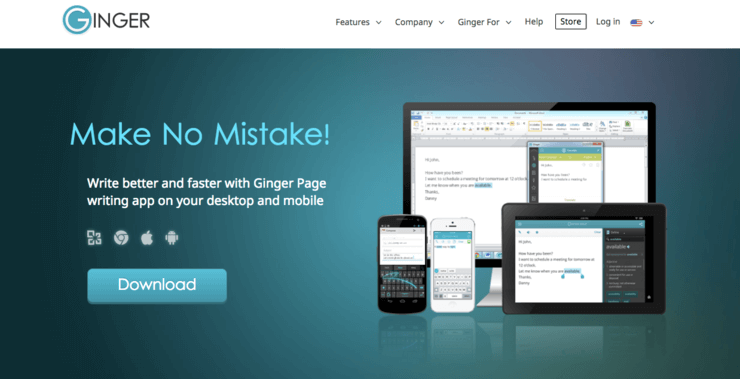
Ginger is another handy grammar checker tool capable of correcting typos, improving writing skills, and boost productivity. It has a free Chrome plugin and mobile application to catch and fix grammar on the go. You can use it on Windows, Mac, Android, and iOS. Ginger offers so many features, including translation to over 50 different languages, sentence rephrases, text reader, and more. Pricing: Free to $4.99 per month when paid annually.
Grammarly review: Final verdict
We’ve finally come to the end of our Grammarly review for 2023! Should you use Grammarly? For free, It’s a useful tool for proofreading, checking punctuation, and avoiding typos when working online, an all-round grammar tool that will detect any error in seconds and improve your work. I particularly love the level of functionality available in the free version, plus the wide range of integrations Grammarly offers.
It’s always helpful to have great support tools for your work. Students and professionals who want to produce the best writing piece in emails and correspondence will benefit from the free version before deciding if they’re going to upgrade.
Want to try Grammarly? Sign up for free.

This was super-useful. Thank you!
Thank you for sharing your info. I really appreciate your efforts and I
will be waiting for your next post thanks once again.